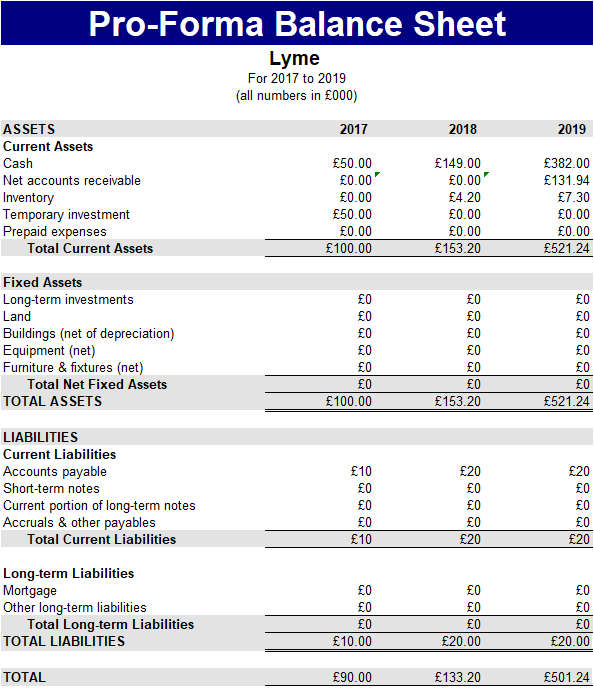· Jack Young · Education · 10 min read
Unit 28 (P1, M1, D1): Web Architecture and Components
Outline the web architecture and components which enable internet and web functionality. Explain the role of web architecture in website communications and the role of the TCP/IP protocol and how it links to application layer protocols.
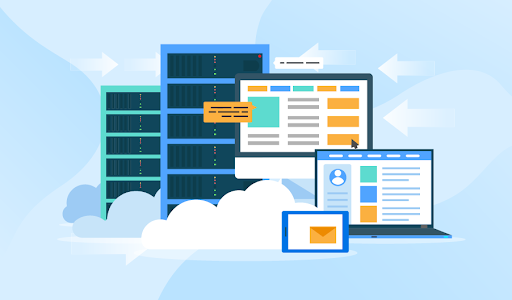
Internet and Web Functionality
Outline the web architecture and components which enable internet and web functionality (P1)
Web Architecture
Internet Service Providers (ISP)
An internet service provider offers users the use of the internet. ISP companies like BT or Virgin provides the users with a variety of software packages which include a username, password and access to a phone number with a modem.
Web Hosting Services
There are many different types of Web Hosting services such as Shared Web Hosting. This is a service that allows other users to host their websites on a web server along with other websites. Shared Web Hosting is cheaper and is commonly used by Bloggers, Website Designers, e-commerce stores and small businesses. A disadvantage of this type of hosting is that it is slower and less reliable because websites take up all the band width or may cause the server to malfunction which leads to all the websites crashing or having problems. Depending on the host, it can come with SSL support and able to buy a unique IP address which you can customise.
The other service is called Dedicated Web Hosting. This allows you to have an entire server along with its resource capabilities all to yourself. This allows you to have as much bandwidth and memory your website needs to run. The advantage of Dedicated Web Hosting is that it is reliable, secure and flexible. However, Dedicated Web Hosting is very expensive you it cost a lot of money to maintain.
Domain Structure
A domain structure is a group of computers which maintains its own security and accounts management on a local level, for example the primary domain controller. All logins for local accounts are done within the domain, and it has its own servers for locally logged on users much like our local school network.
Domain Name
Domain names are used to identify one or more IP addresses. They are used in URLs to identify webpages, for example:
https://www.google.co.uk/search?q=SirHandsomeJack
The domain name would be google.co.uk.
Every Domain name has a suffix that identifies the top level domain it belongs to. There are a limited number of domain suffixes which consist of the following:
- gov: Government agencies
- edu: Educational institutions
- org: Organisations (non-profit)
- mil: Military
- com: Commercial business
- net: Network organisations
- uk: United Kingdom
- ca: Canada
- and many more
As the internet is based on IP addresses, every web server requires a Domain Name System (DNS) server to translate domain names into IP addresses. Domain names are preferred over IP addresses because domain names are easier to remember as they are usually short names or abbreviation of a companies name.
When choosing a domain name for your website, you must take into consideration the user of the website. You want to make it as easy as possible for them to find your website meaning you must make your domain memorable and short. Furthermore, your domain name should be relevant to your companies name since it makes it easier to find.
Registrars
A registrar is the company or organisation that you choose to register your domain name through. This may be an Internet Service Provider (ISP), a domain name reseller or a company that specialises in registering domain names and protecting intellectual property and brand rights.
Worldwide Web
The World Wide Web is a system of linked hypertext documents that are accessed through the Internet. With a browser such as Google or Internet explorer, one can view web pages that may contain text, images, videos, and other multimedia, and navigate between them through hyperlinks.
Web Components
Hardware
Web Servers
A web server is the heart of any intranet and it consist of two components. The first component of a web server is computer hardware. Depending on the hardware you select, it determines the performance of the web server. The second component of a web server is software. Software handles all of the file requests that are made to the server, finds those files and makes sure they are sent to the correct computer. Some of the most popular web server software systems are free such as Apache. Web servers are computers that develop web-pages.
Mail and Proxy Servers
An e-mail server is simply a computer that has specific software installed on it. Your computer can receive messages from the mail server if it has an e-mail account for each person who can receive mail using that server. An e-mail account is simply a text file that identifies a person who can receive mail using that server. You type a message in your e-mail client and send the messages to the server. The server formats the information and sends it on to the recipients’ e-mail client. When the recipients access their e-mail client on their own computers, they are able to read your message.
A proxy server works with firewall to limit the access of outside computers to a network. A firewall provides information requested from the outside network and prevents other computers from directly accessing the network. Proxy servers can also store web pages, so the pages don’t have to download every time they are accessed.
Routers
This component is a device that forwards the packet information between different computers that the router is connected to. A user needs a router in their home network if they have more than one computer as it allows the packets to be divided between the computers. A router also takes information between networks and chooses the appropriate route for the packets to reach their destination the quickest and safest.
Software
Browser
A browser is what you use to go on different websites to view their pages. There are several different browsers including: Chrome, Firefox and Internet Explorer and more.
Web browser software consists of:
- Web addresses/URLs: This is typed into a search bar to load a page you would like to view
- Links or hyperlinks: This will take you to a web page upon clicking on it.
- Backwards, forwards, reloading and stop: This enables you to go back to the previous page, reload or stop the process of the webpage maybe because it is being slow or go forwards to a webpage you were on previously after going backwards.
- Favourites/Bookmarks: This will enable you to save a page under your favourite or a bookmark which means you can come back to it later with quick easy access.
- Parental controls: You can use security settings to filter out inappropriate material such as violent or adult content. Many ISPs have free parental control software which you can manage at any time.
Email
There are many different ways to access your e-mail account.
To remotely access your e-mail, you can use the POP (Post office protocol) which allows local e-mail user to retrieve their e-mail via a TCP/IP connection. Gmail, Hotmail and Yahoo are used this way.
Another way to remotely access you e-mail from any computer is by typing into the web browser: https://yourdomainname.webmail. From here, you can enter an e-mail address and password to retrieve your e-mails.
Web Functionality
Explain the role of web architecture in website communications (M1)
Web 2.0
Created in 1999, this part of the web is based on users sharing information online. Web 2.0 allow the users to communicate with one another; it has changed from static HTML web pages to dynamic HTML web pages. Using blogs, wiki and other web services are ways that the users communicate and as seen as components of Web 2.0. Web 2.0 changed the way websites work and made them more interactive and easy to develop.
Blogs
Blogs are websites used to share information with other people on the internet. Blogs also use web 2.0 so the feed would refresh automatically since web 2.0 has dynamic HTML pages.
Online Applications
Online applications use cloud computing as they are accessed somewhere else and not on the user’s computer. Online applications comprise fully hosted tools that provide great functionality without the need to install anything on your local computer. Examples of online applications are apps from Google apps or the Apple app store.
Cloud Computing
Hardware and software programs are delivered over a network as a service, instead of being stored on the user’s computer. They are stored on a network at a separate location, which means less storage space is used up on the user’s computer. It also reduces the number of performance-intensive actions the user’s computer must execute.
Cloud Storage
Cloud storage is where people can store their personal data, such as documents and images, in the cloud instead of just on their local machine. This means that if their local copy is destroyed on their local machine or becomes corrupt then they can easily retrieve all of their personal documents safely and easily. Cloud storage also allows you to access your personal files from anywhere in the world as long as you have an internet connection available to you
Protocols
Explain the role of the TCP/IP protocol and how it links to application layer protocols (D1)
TCP/IP
Short for Transmission control protocol/ internet protocol, it is used to connect hosts on the Internet. TCP/IP is a set of rules that define packets of information that must reach the end user and if necessary it will resend the packets of information.
Application Layer
A layer reserved for communication protocols and methods designed for process-to-process communications across an IP computer network. It uses the transport layer protocols to allow host-to-host connections.
There are many different application layer protocols in relation to the TCP/IP protocol which are:
Hypertext Transfer Protocol Secure (HTTPS)
A communications protocol for secure communication over a computer network, with especially wide deployment on the Internet. Technically, it is not a protocol in and of itself; rather, it is the result of simply layering the HTTP on top of the SSL/TLS protocol, thus adding the security capabilities of SSL/TLS to standard HTTP communication.
Simple Mail Transfer Protocol (SMTP)
A protocol for sending e-mail messages between servers. Most e-mail systems that send mail over the Internet use SMTP to send messages from one server to another; the messages can then be retrieved with an e-mail client using either POP (Post office protocol) or IMAP (Internet messaging access protocol). In addition, SMTP is generally used to send messages from a client to a mail server. This is why you need to specify both the POP or IMAP server and the SMTP server when you configure your e-mail application or else it will not work effectively.
Domain Name System (DNS)
A TCP/IP protocol which is a hierarchical distributed naming system for computers, services, and any other resource connected to the internet or a private network, such as a printer or scanner. It assigns a domain name to each device and it translates it into a numerical IP address.
File Transfer Protocol (FTP)
A TCP/IP protocol which is used to transfer files from one user to another user over a TCP-based network, such as the Internet. FTP is also based on the server architecture and uses separate control and data connections between the client and the server. FTP users can authenticate themselves using a username and password, but can sign in anonymously if the server is configured to allow it.
All these protocols are TCP/IP due to each protocol sends information across the internet to the destination without fail and if a packet of information is lost then it will resend that packet of information until the end user gains the full information and detail.